OPS345
Web Services On AWS
Eric Brauer
Before You Start
Make Sure That You Can SSH to ww Still
(Did you make iptables rules persistent?)
Apache
You’ve already had some experience running a Web Server in OPS245. We are using Apache once again in OPS345.
- install
httpd - Review your
systemctlcommands! - If you make a change, remember to restart the service.
Elastic Block Store
When we are working in The Cloud©, this is the way that we abstract file systems.
- Some EBSes were created when we launched our instances.
- We are going to create one to store our Web Content.
Micro-Everything..!
This idea of breaking things down into microservices has gained a lot of traction. So our drives are separated from our instances, databases are separated from our drives, and so on.
Why is this useful?
LVM
Fortunately for us, we already have some experience dealing with drives in this manner. Recall what you learned in OPS245 in regards to LVM.
Logical Volume Management gives us the flexibility we need to solve problems (like running out of drive space) on the fly, with minimal downtime.
LVM Concepts Review
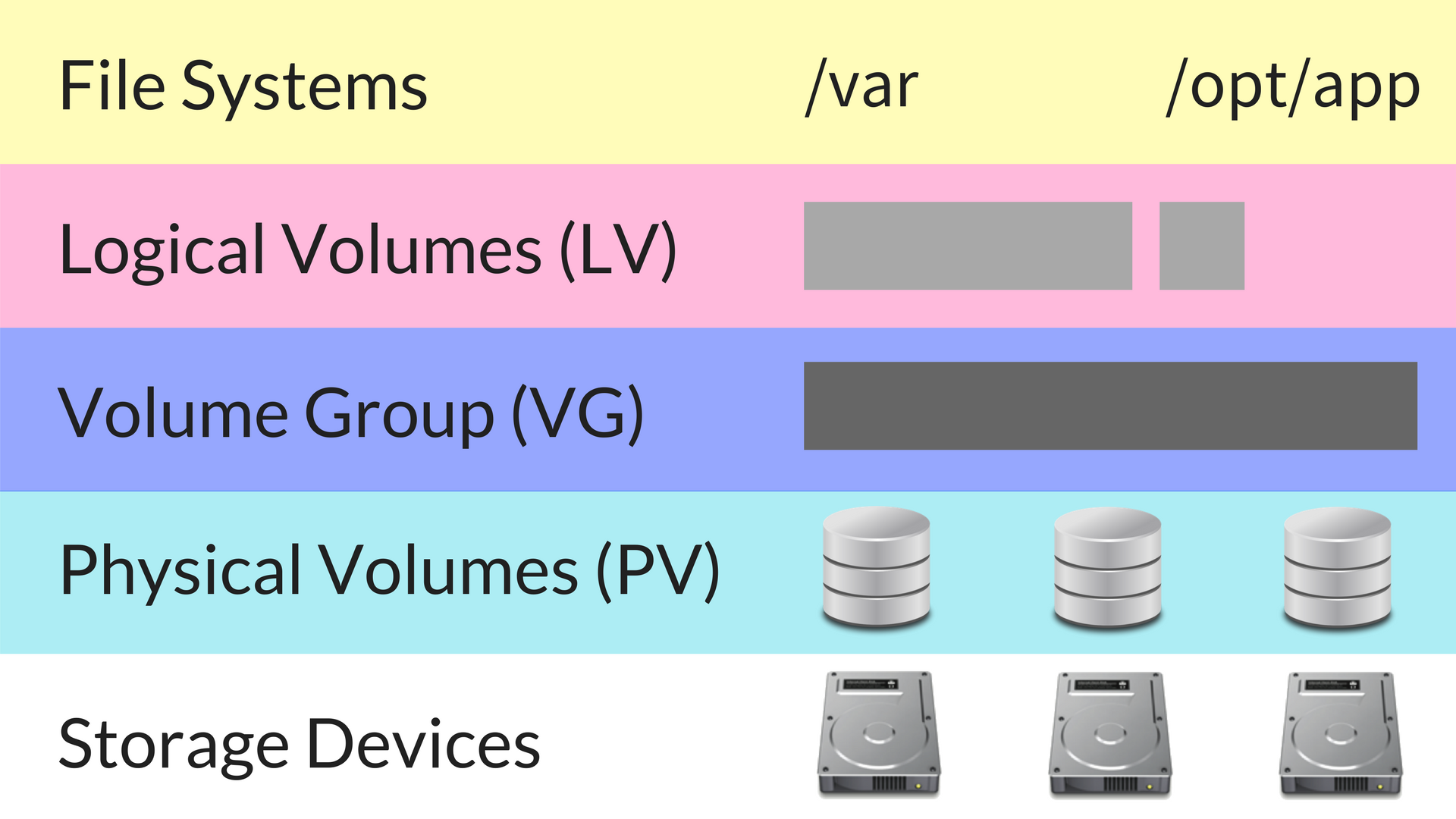
LVM Concepts
- Physical Volumes are added to a Volume Group.
- The Volume Group becomes a pool of all available storage space.
- Logical Volumes are created from the pool of storage space in a particular volume group.
- We still need to partition and mount these logical volumes before they are usable.
Testing With links
linksis a terminal-based web browser.localhostwill point to your local machine, it lets us test HTML/CSS/PHP/Javascript when it’s not actually on the Web yet.- The next step will be to make sure we can reach your page on the Web.
Removing Public IP addresses
Did you consider it strange when we set up port forwarding to
ww even though it already had a public IP address? Here is
where we remove that address and make sure everything will continue
working.
We want our traffic (SSH and Web) to be going through
router. Unfortunately we can’t remove a public IP address,
so we need to remove the ww instance.
Create WWW
- Follow the steps from before to set up
www. Repetition is the mother of all learning! - Having to repeat a process because of one small wrinkle is also…. very common in the workplace. 😼
- Fortunately you don’t need to re-create the drive you
mounted at
/var/www, since that is considered independent of the instance!
Man In The Middle Attack?!?
- Sometimes (depending on OS and configuration), if the fingerprint of a machine changes when the IP address has not, you will get an error message.
- If you get a message warning of a possible MITM attack, it is
because
wwis gone andwwwis located at that IP address. - Follow the steps to remove the
wwentry from yourknown_hostsfile (on your Linux Mint VM) and try again.
Make Sure You Test!
Lots of things need to be working to complete the lab. A checklist:
- Security Group Rule to allow WWW traffic
iptablesRule to allow samehttpdservice is runningwww-datamounted correctlyphpinstalled
Make Sure You Test!
In addition, when instances reboot there’s a chance that things break.
- Are
iptablesrules persistent? - Does
www-datamount automatically on startup? - Is the
httpdservice enabled?
Elastic IP Reminder
Recall that Elastic IPs will cost you money when they are not in use.
We needed temporary-ip to install stuff on
www, but that’s not complete.
- Disassociate the elastic IP once you have tested everything and completed the lab.